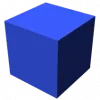CPU-Z is a widely-used system monitoring utility primarily designed for Windows-based computers, providing detailed information about the hardware components of a system. Developed by CPUID, it offers insights into the CPU, motherboard, memory, and other critical hardware components. CPU-Z is lightweight, free to use, and requires no installation, making it a convenient tool for both casual users and professionals alike.
The application's interface is straightforward, presenting information in various tabs such as CPU, Caches, Mainboard, Memory, and SPD. In the CPU tab, users can find details about their processor, including its name, architecture, clock speed, and core count. The Caches tab offers information about the processor's cache sizes and latencies.
The Mainboard tab provides details about the motherboard, including its manufacturer, model, chipset, and BIOS version. The Memory tab displays information about the installed RAM, such as type, size, speed, and timings. Additionally, the SPD tab shows detailed information about each RAM module installed, including manufacturer, part number, and supported timings.
CPU-Z is widely utilized for various purposes, including system diagnostics, overclocking, hardware compatibility checks, and performance optimization. Its comprehensive and accurate hardware reporting capabilities make it an invaluable tool for users seeking to understand, monitor, and optimize their system's performance.