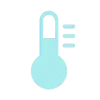EasyUEFI is a powerful and user-friendly utility designed to manage EFI/UEFI boot options, providing a range of functionalities to enhance and streamline the boot process on modern computers. EFI (Extensible Firmware Interface) and UEFI (Unified Extensible Firmware Interface) are modern firmware interfaces that have largely replaced the traditional BIOS, offering advanced features and greater flexibility in managing system startup processes.
With EasyUEFI, users can perform a variety of critical tasks related to boot management:
- Creation and Deletion of Boot Entries: EasyUEFI allows you to create new boot entries, which is particularly useful when adding new operating systems or bootable utilities to your system. Conversely, it also supports the deletion of outdated or unnecessary boot entries, helping to maintain a clean and efficient boot menu.
- Editing Boot Entries: The software provides tools to modify existing boot entries, including changing the name, path, or parameters of the boot loader. This feature is beneficial for customizing boot options or correcting errors in boot configurations.
- Changing Boot Sequences: Users can easily adjust the boot order, determining which operating system or bootable device is prioritized during startup. This flexibility is essential for managing dual-boot setups or troubleshooting boot issues.
- Backup and Restore EFI System Partition (ESP): EasyUEFI offers robust options for backing up and restoring the EFI System Partition (ESP). This partition is critical for storing boot-related files and settings. Regular backups can protect against data loss and make it easier to recover from boot issues or system migrations.
- Manipulating the EFI System Partition: In addition to backup and restore, EasyUEFI enables users to perform various operations on the EFI System Partition, such as resizing or relocating it. This capability is useful for managing disk space or reconfiguring partitions as needed.
- Generating Windows PE Emergency Disks: The software can create Windows Preinstallation Environment (PE) emergency disks, which are essential for troubleshooting and repairing systems. The latest versions of EasyUEFI come with enhanced command line support, allowing for more flexible and automated creation of these emergency tools. This feature is particularly useful for IT professionals and system administrators who need to prepare bootable recovery media efficiently.
Overall, EasyUEFI is an indispensable tool for anyone dealing with EFI/UEFI systems. Its comprehensive set of features simplifies complex boot management tasks and enhances the flexibility and control users have over their system's startup process. Whether you are configuring a new system, managing multiple operating systems, or performing system repairs, EasyUEFI offers the functionality and ease of use needed to handle these tasks effectively.