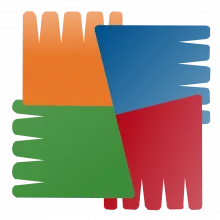The AVG Free Edition Offline Installer for Windows OS provides a practical solution for users who need to install antivirus software on a computer that does not have a reliable internet connection. Unlike the online installer, which requires a continuous internet connection to download necessary files during the installation process, the offline installer contains all the components needed for a complete installation, allowing users to set up the antivirus software without needing to be online.
The offline installer is particularly beneficial for several scenarios. For instance, it is ideal for systems that are frequently disconnected from the internet or for environments where a stable internet connection is not available. Additionally, it can be useful in corporate settings where IT departments need to deploy software across multiple machines without relying on individual internet connections. By using the offline installer, users can ensure that each installation is consistent and not subject to variations in download speeds or potential interruptions.
To obtain the AVG Free Edition Offline Installer, users should visit the official AVG website or other reputable sources that offer the installer. It's crucial to download the software from trusted sources to avoid potential security risks associated with obtaining software from unofficial or questionable sites. Once downloaded, the installer can be transferred to the target computer using removable media such as a USB flash drive, external hard drive, or CD/DVD.
The installation process is straightforward. After transferring the installer to the target machine, users simply need to run the setup file and follow the on-screen instructions. The installation wizard will guide users through the setup process, which includes accepting the license agreement, choosing installation options, and completing the installation. Once installed, AVG Free Edition provides essential antivirus protection, including real-time scanning, virus removal, and protection against malware. The software also includes features like email scanning and web protection, although more advanced features are reserved for the paid versions.
After installation, users are advised to perform an initial full system scan to ensure that their system is free from any existing threats. Additionally, while AVG Free Edition offers robust protection, users should periodically check for updates to ensure they have the latest virus definitions and security patches. This can be done manually if the computer remains offline, or the system can be connected to the internet periodically for updates.
Overall, the AVG Free Edition Offline Installer is a valuable tool for ensuring that computers are equipped with essential antivirus protection even in environments with limited internet access.