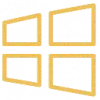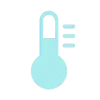ISO to USB is a specialized freeware tool designed for transferring ISO image files directly to USB drives, streamlining the process of creating bootable USB devices for operating system installations or software setups. This review delves into the features, usability, and performance of ISO to USB to help you determine if it’s the right tool for your needs.
Key Features
- Simplicity and User-Friendly Interface: ISO to USB boasts an intuitive interface that simplifies the process of creating bootable USB drives. Users need only select the ISO file, choose the USB drive, and start the process—no advanced technical knowledge required other that some options to change the file system type NTFS/FAT32/exFAT etc.
- Direct ISO to USB Conversion: Unlike some tools that require intermediary steps or additional software, ISO to USB facilitates direct conversion. This efficiency reduces the chances of errors and speeds up the process.
- Compatibility: The tool supports a wide range of ISO files, including various operating systems and utilities. This versatility makes it a valuable asset for IT professionals and casual users alike.
- Bootable USB Creation: ISO to USB ensures that the USB drive is properly configured as a bootable device, which is crucial for installing operating systems or running live environments when optical drives are no longer an option.
- Fast and Reliable: Users report that ISO to USB performs conversions quickly and reliably, with minimal risk of data corruption or errors. You can even set the volume label for the USB drive before you burn the drive.
- Say goodbye to CDROM/DVD Media which is slow and unreliable, USB drives especially running on USB 3.0 or higher are extremely fast.
Usability
ISO to USB is designed with ease of use in mind. Its straightforward design minimizes the learning curve, making it accessible to both beginners and experienced users. The process typically involves just a few clicks, ensuring a hassle-free experience.
Performance
The tool generally performs well, providing a smooth and efficient conversion process. It’s known for its reliability in creating bootable USB drives without significant delays or issues. However, as with any software, performance can vary based on the system’s specifications and the size of the ISO file.
Pros and Cons
Pros:
- Easy to use with a simple interface.
- Direct conversion from ISO to USB.
- Supports various ISO files.
- Reliable and fast performance.
Cons:
- Limited advanced features for power users.
- May not support every type of ISO file.
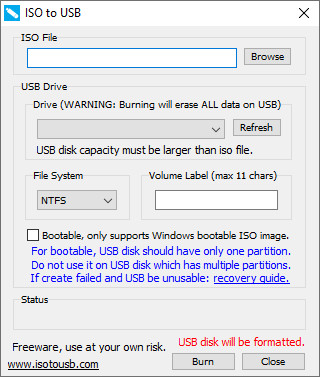
Conclusion
ISO to USB is a solid choice for users looking to create bootable USB drives with minimal effort. Its user-friendly interface, efficient performance, and direct conversion capabilities make it a practical tool for both novices and experienced users. If you need a reliable solution for transferring ISO files to USB drives, ISO to USB is worth considering.